Using Localnet
Starting
$ localnet startThe first time may take longer because of binaries installation.
You do not call sui directly anymore. Instead, call lsui :
$ lsui client active-address
0xf7ae71f84fabc58662bd4209a8893f462c60f247095bb35b19ff659ad0081462lsui is a small frontend to the Mysten Labs sui client, but its convenience is huge.
You no longer have to "switch env". You can assume lsui always transparently execute with the proper sui client and keystore for this localnet (in same way, use dsui for devnet, and tsui for testnet).
Type localnet for help.
Status / Stopping
Monitor the client version and process health with localnet status: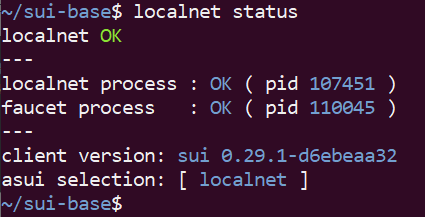
To stop the process, do localnet stop: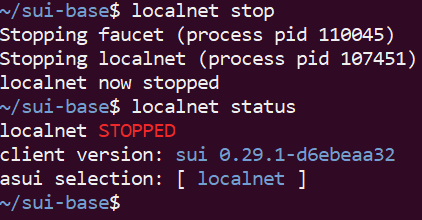
Monitor the RPC node servers with localnet links (More Info)
Upgrading Sui Client
Do localnet update to update to the latest binaries.
This also synchronize the local repo. That way the Rust SDK and Move dependencies also use that same latest version.
By default, the latest 'testnet' branch from Mysten Labs is used, you can choose a different branch by editing suibase.yaml (More Info).
Regeneration
$ localnet regenQuickly brings back the network to its initial state (with same addresses, alias and funds back). Useful for wiping out the network after testing.
The network is always initialized with 15 pre-funded addresses. 5 for each key type (ed25519, secp256k, secp256r1). Your Rust/Python apps can further access these addresses "by-name" for automated test setup.
Faucet (Method #1)
Do lsui client faucet to get coins to the active-address.
Do lsui client gas or lsui client balance to see the balance changes.
Faucet (Method #2)
A localnet faucet command provides more flexibility.
You can get funds to either a single address or all addresses at once (not just the active ones).
The following demo should be self-explanatory: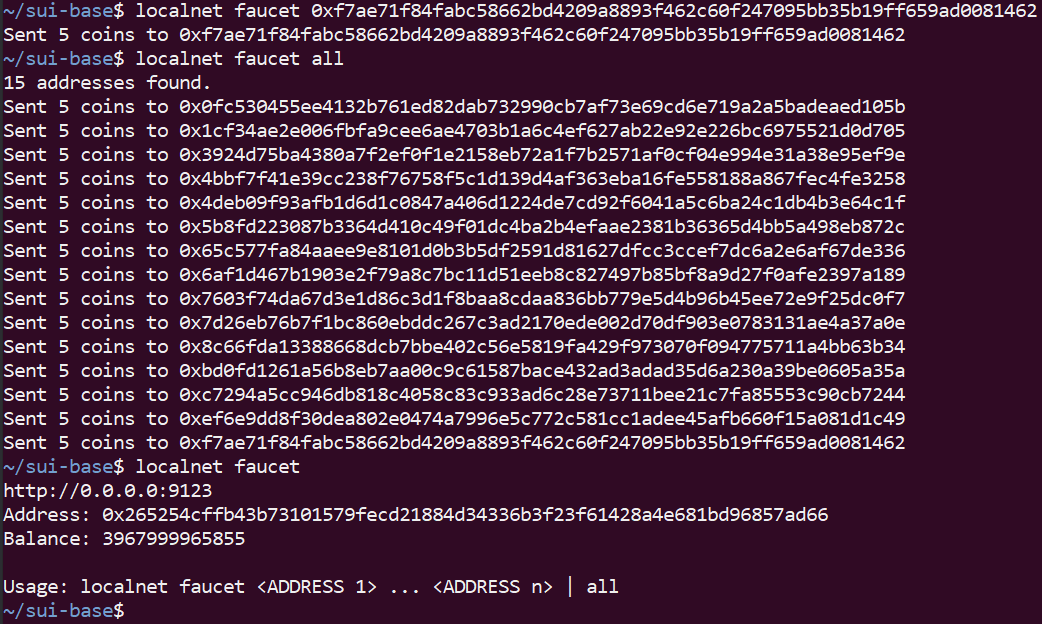
Type localnet faucet for balance and help.
Sui explorer
Open http://localhost:44380 for a Sui explorer on the localnet.
